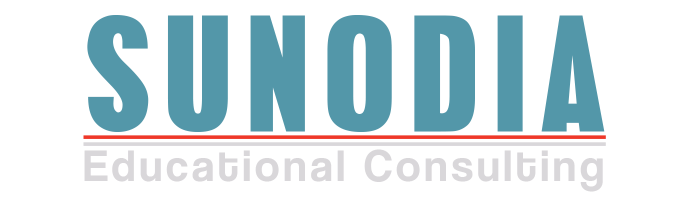Within the past few weeks, I have seen several teachers very effectively use a tool called PearDeck so I decided to investigate what it has to offer. In a 1:1 environment, PearDeck allows the teacher to create a set of Google slides, to push them to student devices, and control the pacing of the presentation. With the help of the free PearDeck add-on to Chrome, users can embed a variety of different activities and informal assessment slides in addition to slides that contain content,. There are various editable templates already created or teachers can create their own slides and add the activity functions to them. PearDeck has a number of different activity and assessment types from which to choose: multiple choice, true/false, short and long answer questions as well as drawing and dragging prompts. I really like the drawing and dragging activity types. Students can mark up a tough sentence, annotate a map, connect adjectives to the nouns they modify using these activities. There are lots of great applications! The teacher give students access to the slides via a sharing code that is generated by PearDeck’s website. It is great that there’s no need for apps or downloads on the student end at all. Once students have entered the code shared by the teacher, they see the slides individually as the teacher moves them through the lesson. The teacher can choose to share information about how the students respond to the various embedded activities and informal assessments. For example, the teacher can share the results of a multiple choice question with a single click. For a short answer activity, the teacher can anonymize the responses and display them to the whole class. There are so many ways to use PearDeck in our classrooms. I know that lots of teachers like to give students access to all the necessary materials in one location. PearDeck can be that location! I think it is a particularly great tool to use on days when a teacher might need to provide lots of direct instruction. The embedded activities and assessment provide students with really valuable opportunities to interact with the new material. To get started, visit www.peardeck.com