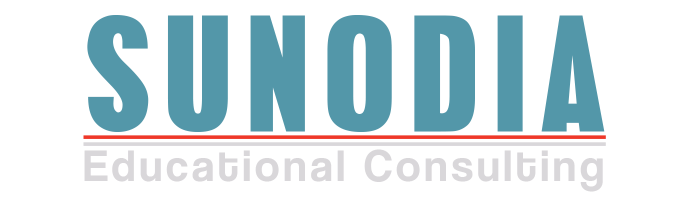Microsoft Sway is a tool that makes is easy to create great newsletters, presentations, and reports enriched with images, video clips, links, tables, and galleries. There is a three-step creation process. The user can either choose to start from an already existing document or from a blank template. I have done it both ways and, while I like having the option to start from a document, I prefer to use a template as my point of departure. There are a variety of templates in the library so it is wise to spend a few minutes looking through them before getting started. After selecting a template, the user adds all the desired content. This content can be headings, text, images, links, video clips et cetera. The final step of the process allows the user to customize various elements such as font, colors and layout. The finished “Sway” is shareable by a web link. I like using Sway for student work. It can be a great way for students to synthesize their learning on a particular topic. My students have enjoyed the opportunity to create a newspaper focused on particular author. They have also developed newsletters to share with the class as a way to review different grammatical structures. I particularly appreciate that students can create a product that is rich, nicely designed, and interesting without needing to invest too much time to this part of the process. Their focus can be on the content they are learning. To learn more and get started, visit www.sway.com.